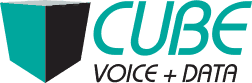Working From Home With Your NEC Phone System
As COVID becomes more of a problem in Australia the likelihood of one of your office workers needing to stay at home and remain in isolation for an extended period of time could soon be reality.
It could be that their child’s school or daycare centre is closed and they have to remain home to supervise their child. They may even have flu like symptoms or contracted coronavirus themselves and are in forced or self isolation. Have you considered your options?
Have you thought about staff working from home and receiving phone calls like they were in the office?
This is where we may be able to help. If you have a current generation NEC SL2100 or SV9100 telephone system, this capability may already be available on your system and simply needs to be configured and activated. This may also be available on older generation systems depending on existing hardware and licencing.
There are several options available on NEC telephone systems. The option you choose will depend on a number of factors and we can help you decide which option is the best fit.
Below are a few of the options including the pros and cons.
Working from home – your options
Mobile Extension
A mobile extension is an external telephone linked to the NEC phone system and operates as an internal single line (standard) telephone extension. It has its own internal extension number. This feature is available on the SL2100 and SV9100 systems.
| Pros | Cons |
|---|---|
| Inexpensive | SV9100 requires a per user licence |
| Easy to setup | Uses an external line to call the mobile extension |
| 4 licences available out of the box on the SL2100 | Not available with analogue trunks |
| Has its own internal extension number | Not as easy to use as a normal deskphone |
| Has access to some of the standard system features | Does not have access to all system features |
| Works with any mobile device over 3G/4G network | |
| Does not require any additional software or device apps |
Remote VoIP extension
A remote VOIP Handset is a physical telephone connected to the remote workers LAN at their home. This phone registers to the office PBX system and appears as a normal telephone extension off the phone system back in the office.
| Pros | Cons |
|---|---|
| Physical phone | May require VOIP gateway if not already installed |
| Has its own internal extension number | Licence required per user |
| Headset options available | Requires remote power pack or PoE |
| Full system feature transparency | Requires ports to be open on firewalls. Security risk if not used in conjunction with a Session Boarder Controller (SBC) or VPN. |